Business Developer | Nicolai Errebo Birch 💻
UX DESIGN & WEB DEVELOPMENT




Welcome to a detailed exploration of a fictional case study in web design: creating a simple website. While the steps outlined here may not be strictly followed in every project, they serve as a comprehensive guide for illustrative purposes. The journey through website creation is fluid, often beginning at different stages and adapting to the unique demands of each project. For those new to this methodology, I invite you to discover the Design Thinking Process, a cornerstone of my approach to user experience (UX) design.
Role : UX Designer & Web Developer
Approach : The Design Thinking Process
Client : Fictional (showcase)
Year : 2023
Category : Website
Toolkit :
Prepare interview guide
Conduct user interviews
Analyze user behavior
Clarify user needs
Prioritize design goals
Formulate objectives
Brainstorm solutions
Develop creative concepts
Select best ideas
Create prototypes
Iterate based on feedback
Demonstrate design concepts
Perform usability testing
Analyze test results
Refine design for launch

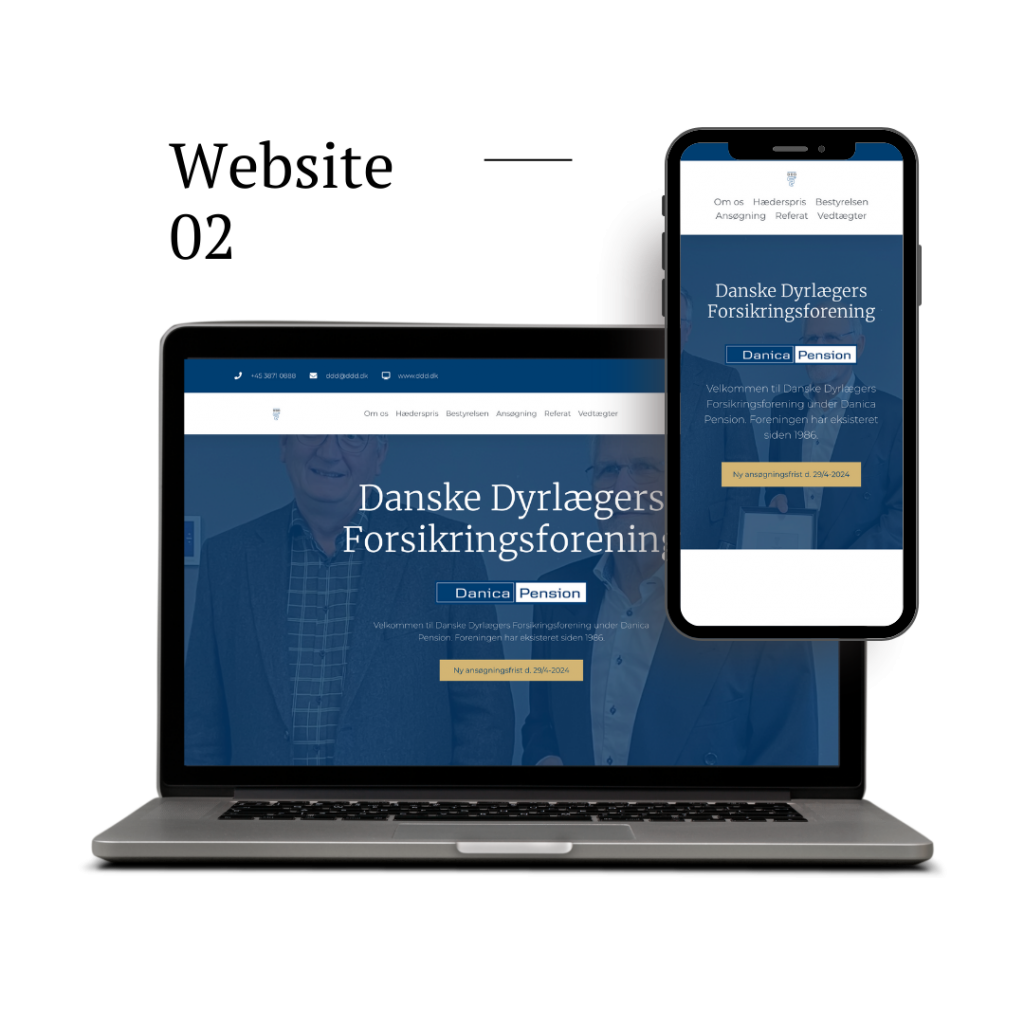

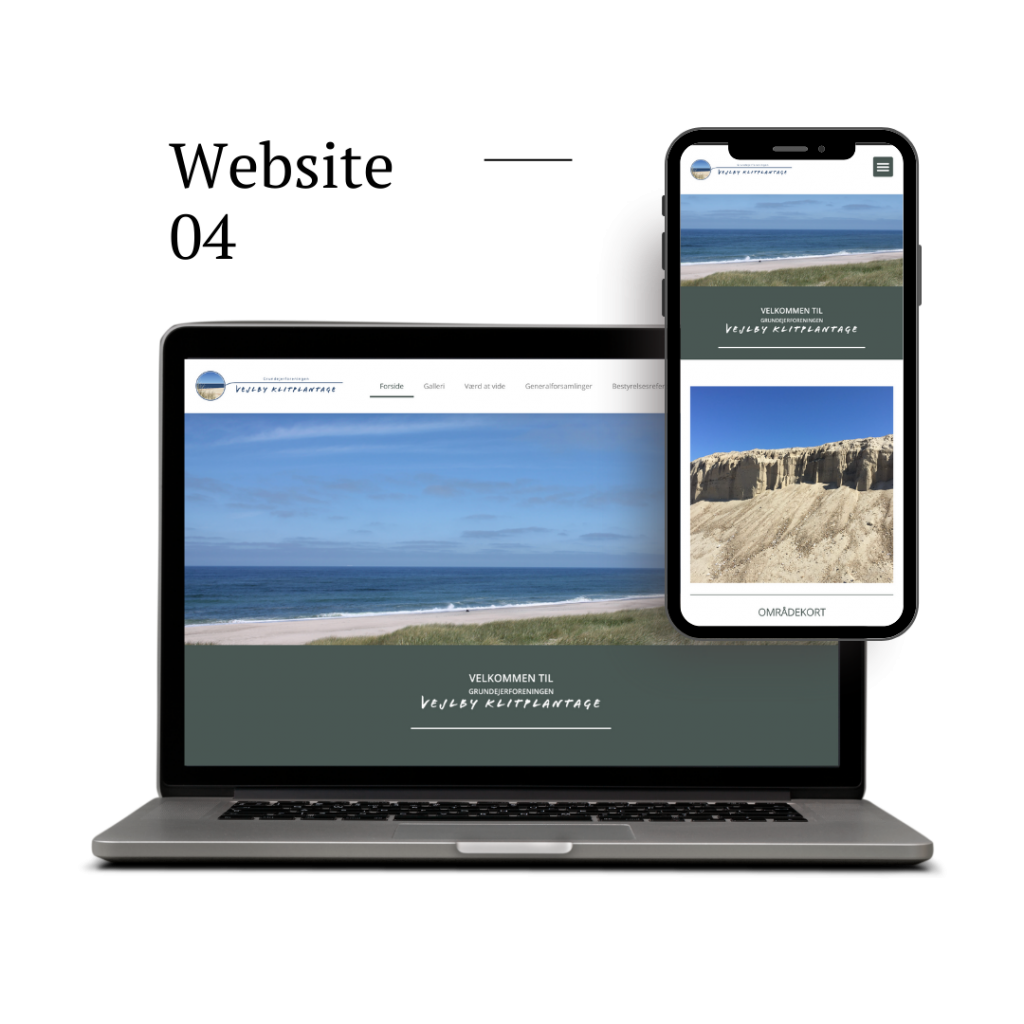

Embarking on a Journey of Discovery Through User Interviews
I recognize that the foundation of any successful project lies in thorough research, and I am convinced that the most profound insights come from the human element—the conversations that bring me closer to the users’ experiences and aspirations. My journey begins with a conversation, ideally over a warm cup of coffee, where I transition into a state of empathy, ready to immerse myself in the users’ world. While there are countless ways to gather information, I focus my expertise on one of the most powerful tools at my disposal: the user interview.
Developed from initial discussions with clients, my interview framework is carefully crafted to capture the essence of the UX. I delve into thematic depths, shape the design contours, and refine my approach into a semi-structured interview guide. Time is precious, and I tailor this preparatory phase to align with each client’s unique needs, reflecting the importance of thoroughness as highlighted by Harboe (2018).
Armed with this guide, I navigate through the interviews, employing metacommunication strategies and a nuanced question framework. My approach is dynamic, adjusting to the flow of conversation to ensure all phases are comprehensively covered. This adaptability allows me to weave a rich tapestry of insights, which I later align with existing knowledge to complete the picture. I value the qualitative nature of my interviews, cherishing the subjective nuances each respondent brings. Balancing standardized questions with open-ended dialogue is an art I’ve honed to ensure every insight is effectively understood and applied. My methodology, rooted in design thinking principles as advocated by Osterwalder & Pigneur in “Business Model Generation” (2010), ensures a thorough exploration of the customer’s jobs, pains, and gains.
Crafting a Deeper Connection with The Empathy Map for Web Design
Upon delving into the rich narratives unearthed during user interviews, we reach a pivotal stage in our UX design process for the fictional website project. Employing The Empathy Map. This tool, brought into prominence by Osterwalder and Pigneur in “Business Model Generation” (2010), transcends a mere method; it’s a compass that directs us toward an in-depth comprehension of our users. The Empathy Map is a visual tool that crystallizes the user’s experience, essential for empathetic web design. It’s organized into distinct sections—Hear, Think & Feel, See & Say, and Do—each providing a unique perspective into the user’s world. Additionally, we consider the user’s pains and gains, which are integral to our understanding.
Above is the Empathy Map template, refined for the web design process, to assist you in visualizing your user’s experience. By integrating data from our interviews into each section of the Empathy Map, we construct a detailed understanding of our users. This process is not about sketching a basic user persona; it’s about cultivating a deep sense of empathy, the cornerstone of user-centric web design. It’s a fundamental step that not only informs the design but also highlights my expertise in translating user insights into a compelling, user-friendly website interface. Moving forward, these empathetic insights will guide the definition of user problems and propel us into the ideation phase, where we’ll begin to shape creative solutions. This Empathy Map underscores my commitment to delivering UX design that is not just functional but emotionally engaging, reflecting our users’ core values in every click and interaction on the website.
Navigating the ‘Define’ Phase with Precision and Purpose
Transitioning from the insights of user interviews and the empathetic clarity provided by the Empathy Map, we enter the ‘Define’ phase of our Design Thinking journey. This is where we synthesize our understanding into a clear direction for our web design project. It’s a critical stage where we crystallize the challenges and prioritize the needs that will steer our creative efforts towards a user-centric digital solution.
In this pivotal phase, we distill the insights gleaned from our interviews and empathy maps into actionable user needs and goals. We bring the users’ pain points and aspirations into sharp focus, forming a foundation for our project. Here, we introduce a strategic tool: the Prioritization Matrix. This approach aligns with the task management methodologies discussed by Eisenhower (1954) and later refined by Covey (1989), assisting us in categorizing and sequencing tasks based on their impact and the effort required.
Our hypothetical Prioritization Matrix is elegantly simple:
This matrix is not merely a tool; it’s a strategic compass, ensuring that our project’s priorities are perfectly aligned with the objectives defined in this phase. With a clearly defined set of user needs and goals, we establish definitive project objectives. These objectives illuminate our path, guiding every design and development decision to ensure that each feature, each line of code, resonates with what is most valuable to our users. Your involvement as a stakeholder is essential in defining our project’s trajectory.
The ‘Define’ phase is the essential bridge from empathetic understanding to the fertile grounds of ideation. It sets the stage for the brainstorming and solution crafting that will unfold in the next phases. As we continue on this path, we invite you to envision a user-centric digital presence that not only meets but surpasses expectations, embodying the essence of our shared dedication to innovation, excellence, and impactful design.
Unleashing Creativity to Forge Innovative Solutions
Following the ‘Define’ phase’s strategic clarity, we embark on the ‘Ideate’ phase, a pivotal moment in our Design Thinking journey for the fictional website. Here, creativity is unleashed, and innovation takes center stage. In this phase, we transcend the roles of designers or developers; we become visionaries and architects of the digital realm, crafting experiences that are not only functional but also inspirational.
The ‘Ideate’ phase focuses on generative, divergent thinking, vital for creativity as emphasized by Guilford (1959). We adopt an inclusive ideation approach, welcoming diverse ideas that could inspire innovative design solutions. Our brainstorming sessions are meticulously structured yet inherently fluid, creating a space where every idea is valued. We employ proven techniques such as mind mapping, a method advocated by Buzan (1974), to visually organize thoughts and navigate the vast landscape of possibilities. Sketching and rapid prototyping are also integral, transforming abstract concepts into tangible forms swiftly.
As we ideate, we remain firmly anchored to the insights from our empathy maps and the priorities identified in the ‘Define’ phase. This ensures our creative exploration is not a mere flight of fancy but is deeply rooted in the real needs and desires of our users. The outcome of the ‘Ideate’ phase is a diverse collection of potential features, design elements, and user interactions that form the blueprint for our website. These ideas are then meticulously evaluated and refined, with the most promising concepts advanced for further development in the ‘Prototype’ phase.
Shaping the User Experience Through Tangible Iterations
With the ‘Ideate’ phase setting the stage for innovation, we transition into the ‘Prototype’ phase, where our creative concepts begin to take physical form. This phase is a crucible of transformation for our hypothetical website project, as we translate abstract ideas into concrete, interactive models that can be seen, touched, and experienced. Prototyping is a delicate balance of art and science, where we construct visual and functional representations of our website with varying degrees of complexity and detail. Our approach to prototyping is tiered, allowing us to evolve our designs systematically:

Refining the User Experience Through Rigorous Evaluation
As we advance into the ‘Testing’ phase of our Design Thinking process, we engage in a meticulous examination of our website’s performance, usability, and overall user interaction. This phase transcends mere error detection; it’s about aligning our digital creation with the pinnacle of user experience and technical excellence. We employ a suite of testing methodologies tailored to the unique aspects of our fictitious website project:
Reflecting on a Journey of Design and Innovation
As we conclude our exploratory journey through the Design Thinking process for our hypothetical website project, it’s essential to reflect on the comprehensive and intricate nature of this adventure. Design Thinking transcends a mere methodology; it’s a strategic framework that empowers problem-solving, fosters innovation, and orchestrates deeply resonant solutions with user needs. While our case is fictional, the strategies and techniques outlined are tangible and ready to be applied to create impactful, user-centric outcomes. I hope this journey into Design Thinking has not only been informative but also inspirational. Should curiosity spark or the desire to apply Design Thinking to your ventures arise, I am just a message away. Thank you for joining me on this imaginative voyage through the landscape of design and innovation.
Osterwalder, A., & Pigneur, Y. (2010). Business Model Generation: A Handbook for Visionaries, Game Changers, and Challengers. John Wiley & Sons.
Eisenhower, D. D. (1954). Address at the Second Assembly of the World Council of Churches, Evanston, Illinois. [Speech Transcript].
Covey, S. R. (1989). The 7 Habits of Highly Effective People: Powerful Lessons in Personal Change. Free Press.
Buzan, T. (1974). Use Your Head. BBC Books.
Snyder, C. (2003). Paper Prototyping: The Fast and Easy Way to Design and Refine User Interfaces. Morgan Kaufmann.
Nielsen, J. (1993). Usability Engineering. Academic Press.
Kohavi, R., & Longbotham, R. (2017). Online Controlled Experiments and A/B Testing. In Encyclopedia of Machine Learning and Data Mining (pp. 922-929). Springer.
Brown, T. (2008). Design Thinking. Harvard Business Review, 86(6), 84-92.
